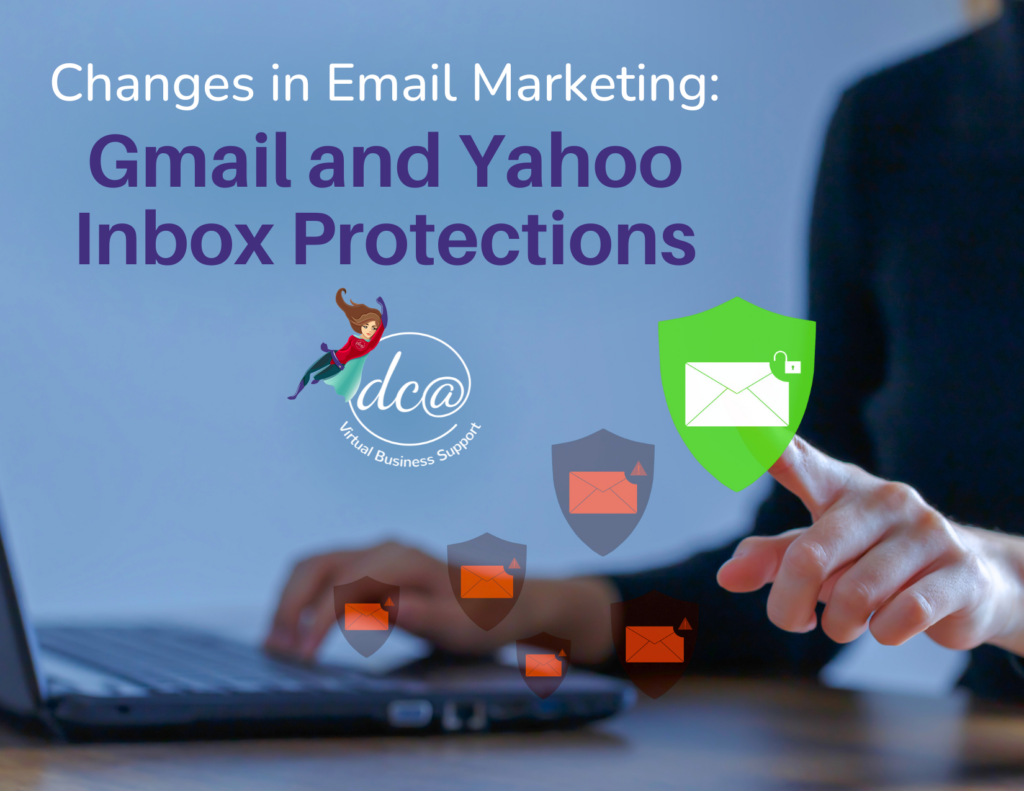
Changes in Email Marketing: Gmail and Yahoo Inbox Protections
As business owners, we should care about the emails we send to our customers. It’s not about bombarding inboxes; it’s about the quality of your message. Most email recipients choose to unsubscribe because of irrelevant content, too many emails, or they don’t recall subscribing. Lucky for Gmail and Yahoo users, new inbox protections are in effect. In this blog, we will dive into why these platforms are acting against an overflowing inbox and how you can ensure your emails pass the test!
Why Are Gmail and Yahoo Applying These Protections?
For decades, spam and phishing emails have consistently ranked as the primary concerns among email users. In response, Gmail and Yahoo have implemented these protections to shield users from fraudulent messages and will prevent any unauthenticated emails from unknown addresses. These protections will enhance inbox safety by ensuring email authentication, alerting users to suspicious activity, educating users about potential threats, and monitoring email senders.
Who Will Be Affected?
All Gmail and Yahoo users will be affected by these inbox protections, with a more pronounced impact on bulk email senders. The email services will carefully monitor senders transmitting more than 5000 messages a day, ensuring that high-volume senders adhere to acceptable practices and do not engage in spamming activities. For small business owners who rely on Gmail and Yahoo for their email correspondence, staying informed and adapting to these changes is key to maintaining effective and reliable communication channels.
3 Essential Guidelines for Senders
Email Authentication
Email authentication is a method that enables senders to validate and strengthen their sending process. Gmail and Yahoo will now require three primary authentication protocols from senders:
- Sender Policy Framework (SPF): SPF identifies authorized mail servers that can send email for a given domain.
- DomainKeys Identified Mail (DKIM): DKIM uses a digital signature to inform the email receiver that the message was authorized and sent by the owner of a domain.
- Domain-based Message Authentication Reporting and Conformance (DMARC): DMARC instructs receiving servers on handling messages lacking SPF and DKIM alignment or authentication.
If you’d like to dive deeper into the importance of email authentication and its impact on delivery, check out this HubSpot blog.
Unsubscription Links
Senders must now incorporate a one-click unsubscribe link in their emails, ensuring recipients can easily opt out. Upon a recipient’s unsubscribe request, senders must process it within two days. Gmail and Yahoo established these requirements based on open standards so that once senders implement these changes, all email users benefit.
Message Monitoring
As mentioned above, Gmail and Yahoo introduced these regulations primarily due to spam emails. Senders with a consistent spam complaint rate of 0.3% or higher may encounter performance issues, including spam folder placement and delays if not promptly addressed. To avoid falling into the 0.3% group, senders must ensure their messages are relevant to recipients.

How to Ensure Your Emails Pass the Test
Take Email Authentication Seriously
Prioritize email authentication to protect your brand’s reputation and ensure reliable communication. Implement SPF, DKIM, and DMARC protocols to authenticate your emails, preventing phishing attempts and unauthorized use of your domain. Regularly monitor and maintain your mailing list, and promptly address any authentication issues. Taking these measures seriously not only enhances deliverability but also instills trust in your recipients, nurturing positive relationships with customers and partners.
Allow for Easy Unsubscription
Simplifying the unsubscription process not only aligns with inbox protections but also helps maintain a positive sender reputation. By providing a hassle-free way for users to opt out, you enhance user experience, reduce the likelihood of spam complaints, and ensure your emails are welcome in recipients’ inboxes.
Send Relevant Messages
Taking measures to send relevant messages prioritizes user experience and prevents your messages from being flagged as spam. Quality over quantity is key! By providing valuable and targeted information, you enhance engagement. This ensures that your business communications effectively reach your audience while fostering credibility in the long run.
Conclusion
In the world of email communication, quality wins over quantity, and as email senders, it’s crucial to recognize the impact of our messages on recipients. With Gmail and Yahoo’s inbox protections, the emphasis on relevant, authentic content becomes even more critical. By embracing email authentication, simplifying the unsubscription process, and consistently delivering relevant messages, you improve your brand’s integrity. Prioritizing user experience enhances deliverability and builds trust and credibility in your customer relationships. Stay authentic, stay relevant, and thrive in the landscape of email communication!
Uncertain about your email marketing strategy? DCA Virtual Business Support is here to assist you! Explore our website to discover more about our email marketing services and how we can help.
